|
The Control Web system is a software framework that can perform in
a wide variety of roles. It can be used in machine controllers, can
integrate manufacturing technologies with enterprise information
systems or be used as a data server with many web clients. It can
model and simulate processes, create complex and demanding
visualizations and much more. In other words, it can be used in
virtually any way you would need.
For some, the Control Web system can be an affordable tool
which enables them to inexpensively set-up and manage a small
hydropower plant. For others, it can be a instrument for creating a
large distributed enterprise application with tens of thousands of
measure points, containing hundreds of operator displays working on a
number of networked computers. For students, it can be a tool which
saves them a lot of work during laboratory and other exercises by
modeling, simulating and visualizing tasks, as well as automatically
measuring and printing logs. The unified environment provide
application developers with components and services including a
graphical development environment to quickly address all the demands
of today's modern automation systems.
Simple and intuitive development environment
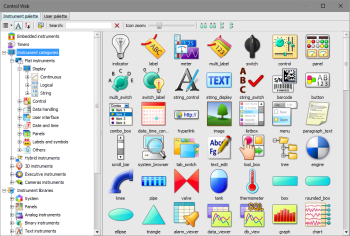 |
In the Control Web system, the application
is built up from components called virtual
instruments. For instance, the meter
instrument is used for displaying an analog value, whereas
the more complex alarm_viewer instrument can
be used for working with alarms and alarm lists. The
behavior of virtual instruments is affected by
user-adjustable parameters. Furthermore, it is possible to
create even more complicated application behavior by writing
own scripts. For a detailed description of the
development environment, see this article. A sample of the first
application in Control Web can be found here. |
Possibility to connect any hardware (OPC, OPC UA, Modbus,
Simatic, etc.)
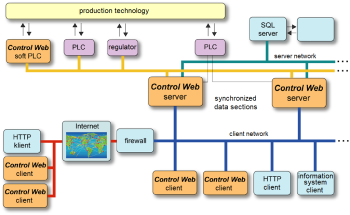 |
In Control Web, the so-called drivers are used to
connect to and communicate with peripheral devices. Some
drivers are a part of the system installation. Some need to
be installed separately. Drivers included:
Serial communication (COM, etc.) Microsoft Excel integration Drivers for simulation and application tests
Additional drivers available:
DataLab IO OPC client and OPC UA client Modbus serial and Modbus TCP Simatic TCP, Simatic prodave, Simatic PPI, etc.
HTTP client PLC Tecomat, Saia, Allen-Bradley, etc. A complete list of drivers, including their
documentation, can be found here.
|
Beautiful applications thanks to the support of modern
rendering technologies
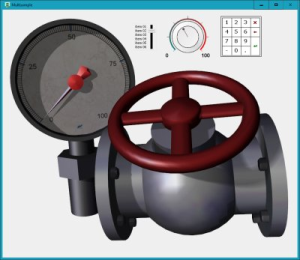 |
Control Web allows you to draw static and
dynamic images quickly and efficiently in the integrated
graphics editor of the development environment.
Ability to dynamically adjust applications by
the monitor resolution of the target computer. The graphics and image program components in the
Control Web system make use of the parallel
performance of modern graphics processors. |
VisionLab - machine vision software for the Control Web
system
 |
The Vision Lab system for creating machine
vision applications cannot work alone, but only as a
component of a more universal system for industrial
real-time applications - the Control Web system.
Integrating the Vision Lab system into the
Control Web system - a widely used system for
developing technological processes visualisation
applications, real-time control application, etc. - brings
many advantages. Owing to the full integration into
the Control Web system, machine vision applications
of the Vision Lab system can benefit from all
advantages and features of the Control Web system.
A machine vision development system lacking these features
would be very constraining and majority of the users would
struggle to solve the data exchange between visualization
applications, processes control applications and the
application for machine vision itself. This would naturally
make costs higher and development process longer and more
difficult. |
|
